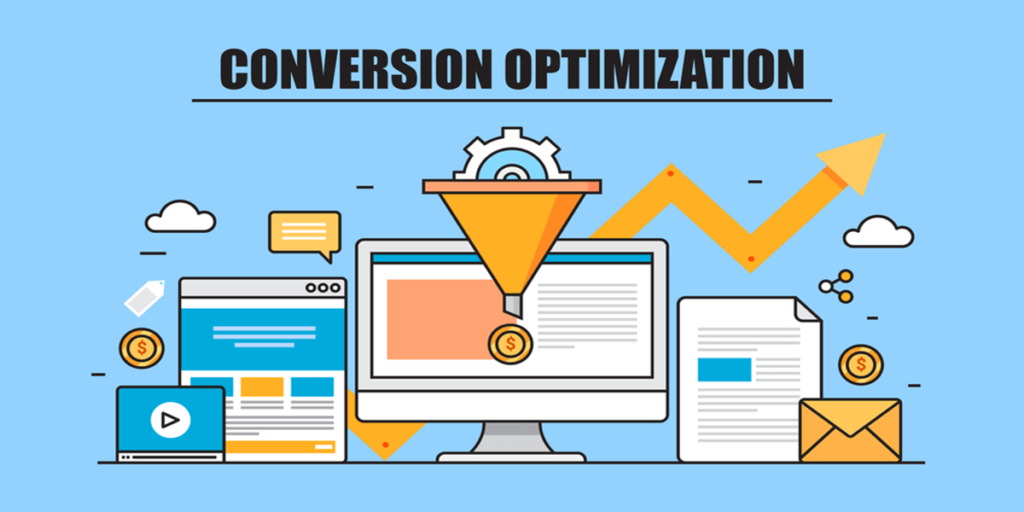Introduction
Want to build a website fast without coding? WordPress makes it possible! Whether you’re launching a business site, blog, or portfolio, WordPress offers a beginner-friendly way to create a fully functional website in just one
day.
In this WordPress setup guide, we’ll walk you through a step-by-step process to launch your website within 24 hours—from choosing a domain to customizing your site.
Let’s get started! 🚀
Step 1: Choose a Domain and Hosting (1 Hour)
Before creating your website, you need two things:
✅ Domain name – Your website’s address (e.g., yourwebsite.com).
✅ Web hosting – A server to store your website’s files.
How to Choose the Right Domain and Hosting
- Register a domain name – Use registrars like Namecheap, GoDaddy, or Google Domains.
- Pick a hosting provider – Bluehost, SiteGround, or Hostinger are great options.
- Check for free domain offers – Some hosting plans include a free domain for one year.
- Complete the purchase – Once done, you’ll receive login details for your hosting account.
With your domain and hosting set up, you’re ready to install WordPress!
Step 2: Install WordPress (30 Minutes)
Most hosting providers offer a one-click WordPress installation, making setup fast and easy.
How to Install WordPress on Bluehost (Example)
- Log in to your hosting account.
- Go to My Sites > Create Site.
- Enter your site name and tagline.
- Choose your domain name and click Next.
- WordPress will install automatically.
Once installed, access your website’s admin panel at:
👉 yourwebsite.com/wp-admin
Now, it’s time to design your site! 🎨
Step 3: Choose a Theme and Customize (1.5 Hours)
A WordPress theme controls your website’s design.
How to Install and Customize a Theme
- In the WordPress dashboard, go to Appearance > Themes > Add New.
- Browse free themes or upload a premium theme from ThemeForest or Elegant Themes.
- Click Install > Activate to apply the theme.
- Go to Appearance > Customize to edit colors, fonts, and layouts.
Best Free WordPress Themes for Speed:
✔ Astra – Lightweight and customizable
✔ GeneratePress – Fast and SEO-friendly
✔ Kadence – Modern and feature-rich
With your theme in place, let’s add functionality!
Step 4: Install Essential Plugins (45 Minutes)
Plugins add extra features to your website.
Must-Have WordPress Plugins:
✅ Elementor – Drag-and-drop page builder
✅ Yoast SEO – Helps optimize your site for search engines
✅ WPForms – Adds contact forms easily
✅ MonsterInsights – Connects Google Analytics for tracking
✅ W3 Total Cache – Speeds up your website
How to Install Plugins in WordPress:
- In the WordPress dashboard, go to Plugins > Add New.
- Search for the plugin name.
- Click Install Now > Activate.
With your plugins installed, it’s time to create pages!
Step 5: Create Essential Pages (2 Hours)
Your website needs core pages to provide information to visitors.
Important Pages to Create:
✅ Home Page – Introduces your website
✅ About Page – Shares your story and mission
✅ Services/Products Page – Showcases what you offer
✅ Contact Page – Includes a contact form and location info
How to Create a Page in WordPress:
- Go to Pages > Add New.
- Enter a page title and content.
- Use Elementor or the WordPress editor to design the page.
- Click Publish when done.
Want a blog? Go to Posts > Add New and start writing!
Step 6: Optimize for SEO and Performance (45 Minutes)
To attract visitors, your website needs to be fast and SEO-friendly.
Quick SEO & Speed Optimization Tips:
✅ Set permalinks – Go to Settings > Permalinks, select Post Name for better URLs.
✅ Enable caching – Use W3 Total Cache to boost speed.
✅ Optimize images – Install Smush to compress large files.
✅ Submit to Google – Use Google Search Console to index your site faster.
SEO and performance tweaks help rank your site higher and improve user experience.
Step 7: Launch Your Website! 🚀 (Final 30 Minutes)
Before going live, review everything!
Final Checklist Before Launch:
✔ Test your website on mobile and desktop
✔ Click all links to ensure they work
✔ Make sure forms are functioning properly
✔ Run a speed test using Google PageSpeed Insights
Go Live and Promote!
Once everything looks good, announce your new website on social media, email newsletters, and business directories. 🎉
Bonus: What’s Next?
Now that your website is live, focus on:
✅ Adding content – Publish blog posts, product pages, or portfolios.
✅ SEO & marketing – Optimize for Google and promote on social media.
✅ Security & maintenance – Regular updates keep your site safe and running smoothly.
Building a website in one day is possible with WordPress! Follow this guide, and you’ll have a professional, high-quality website up and running in just 24 hours.