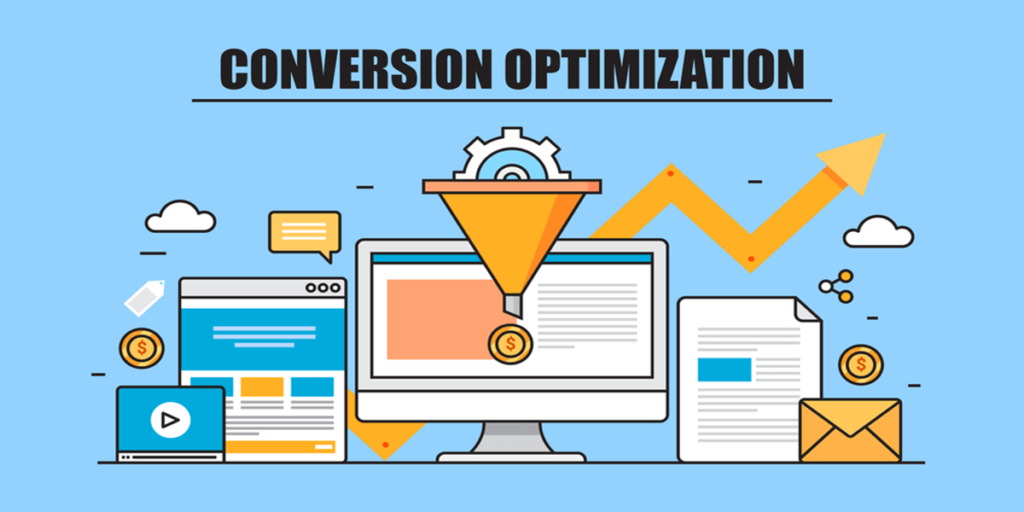Introduction
The Secure Website Guide is the starting point for anyone looking to protect their digital presence. In a world full of cyber threats, ensuring the safety of your website should be your top priority. Whether you run a personal blog, an eCommerce platform, or a business website, following a Secure Website Guide will help you safeguard your content, users, and data. Fortunately, there’s one simple trick that will dramatically improve your website’s security almost instantly.
Let’s dive into the first step of the Secure Website Guide that every site owner should take.
🔐 The Simple Trick: Install an SSL Certificate
When it comes to website security, installing an SSL (Secure Sockets Layer) certificate is one of the easiest yet most effective steps to take. SSL encrypts the connection between your website and your visitors, ensuring that sensitive information—such as passwords, payment details, and personal data—is securely transmitted.
Once you install an SSL certificate, your website will switch from HTTP to HTTPS, and a small padlock icon will appear next to the URL in the browser. This signals to your visitors that their data is protected, building trust and ensuring a safe browsing experience
✅ Why SSL Should Be Your First Step in the Secure Website Guide
The Secure Website Guide places SSL installation at the very top for several reasons:
-
Encryption: SSL encrypts all data exchanged between your website and its users.
-
Trustworthiness: Websites with HTTPS are recognized as secure by browsers, reducing the risk of security warnings that can scare away visitors.
-
SEO Boost: SSL is a ranking signal for Google, meaning that securing your site with HTTPS can improve your SEO rankings.
-
Data Protection: SSL protects user information from hackers and prevents man-in-the-middle attacks.
💡 Real-World Example: Imagine a visitor submits sensitive information (like a credit card number) on your site. Without SSL, that data is vulnerable. With SSL, everything is encrypted, keeping their data safe.
🛠️ How to Install an SSL Certificate (Step-by-Step)
This Secure Website Guide wouldn’t be complete without showing you how to install an SSL certificate. The best part is that most hosting providers offer free SSL certificates via Let’s Encrypt, making it easy for you to implement this protection.
Here’s how you can install it:
-
Log in to your hosting control panel (e.g., cPanel, SiteGround, Bluehost).
-
Find the SSL/TLS or Security section.
-
Select your domain and enable the SSL certificate.
-
If you’re using a content management system (CMS) like WordPress, install a plugin like Really Simple SSL to help manage the transition.
-
Redirect all HTTP traffic to HTTPS by updating your settings.
-
Use SSL Labs’ SSL Test to ensure the certificate is correctly installed and functioning.
With just a few simple steps, you’ll have a secure website in place, ready to protect both your site and visitors.
⚠️ Common Mistakes to Avoid in Your Secure Website Guide
Even the most effective Secure Website Guide can be rendered ineffective if certain mistakes are made. Avoid these common pitfalls:
-
Not Redirecting HTTP to HTTPS: Ensure all pages automatically load via HTTPS.
-
Mixed Content: Don’t use HTTP links (images, scripts, etc.) on your HTTPS pages, as this can undermine security.
-
Expired Certificates: Make sure your SSL certificate is renewed automatically to avoid losing your secure status.
-
Old Encryption Protocols: Enable TLS 1.2 or higher for the most secure encryption.
By staying aware of these issues, your Secure Website Guide will ensure maximum protection for your website.
🔐 Additional Security Tips for a Complete Secure Website Guide
While installing SSL is a crucial first step, this Secure Website Guide recommends taking further action to enhance your website’s security:
-
Use strong, unique passwords for your admin accounts.
-
Enable two-factor authentication (2FA) for all critical logins.
-
Keep your website’s content management system (CMS), themes, and plugins up to date.
-
Use a security plugin or firewall to protect against malicious traffic.
-
Limit the number of login attempts to reduce the risk of brute-force attacks.
-
Regularly back up your website data and store backups securely.
By following these steps in your Secure Website Guide, you’ll build a multi-layered defense for your website.
📈 How SSL Impacts SEO and the Secure Website Guide
One of the main benefits of SSL, highlighted in this Secure Website Guide, is its impact on search engine optimization (SEO). Google prioritizes HTTPS websites over HTTP sites, meaning that SSL can actually improve your website’s ranking on Google search results.
-
SSL increases trust, leading to better user engagement.
-
Sites with HTTPS are less likely to have high bounce rates since users feel safer.
-
Improved trust can lead to higher conversion rates on sales or contact forms.
If you’re serious about building a successful website, implementing SSL through the Secure Website Guide is a simple but powerful step to take.
🔗 Recommended Resource
Want to dive deeper into SSL and HTTPS best practices? Check out Google’s official guide on HTTPS here:
This resource offers more advanced technical insight into HTTPS and explains why encryption is critical for web security.
✅ Conclusion
In this Secure Website Guide, you’ve learned that one of the simplest and most effective ways to enhance your website security is by installing an SSL certificate. This single action not only protects user data but also improves trust, boosts SEO, and strengthens your site against hackers. Best of all, it’s a free, easy, and quick solution that makes a huge difference.
Don’t wait until it’s too late—take action today, and follow this Secure Website Guide to secure your website and build a safer, more trusted online presence.