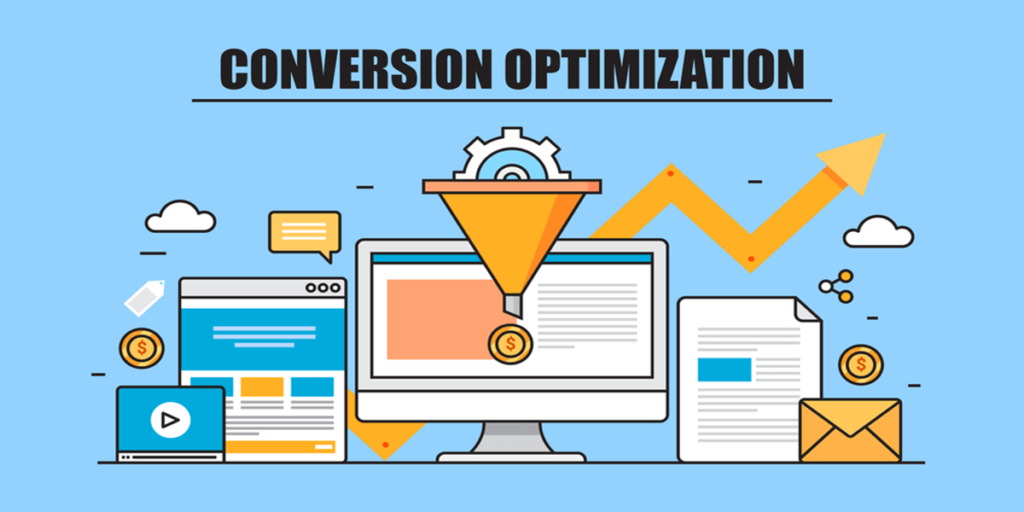Introduction
If you’re diving into web development, understanding HTML basics is your essential first step. HTML — short for HyperText Markup Language — is the structural foundation of every website you visit. Whether you’re building a simple blog or a dynamic web application, mastering the basic HTML tags will help you create clean, well-structured, and accessible web pages. In this guide, we’ll explore 10 HTML tags every developer should know to build a strong foundation in modern web development.
Let’s get started.
—
1. <html> — The Root of It All
Every HTML page begins with the <html> tag. It wraps around all the content on your page and tells the browser, “Hey, this is an HTML document!”
Example:
🛠️ Tip: Don’t forget the <!DOCTYPE html> declaration at the very top — it helps browsers display your content correctly.
—
2. <head> — Behind-the-Scenes Info
The <head> tag contains metadata: page titles, character encoding, external file links, and more. This section isn’t visible on the webpage, but it plays a critical role.
Example:
💡 SEO Tip: Use a descriptive <meta> tag for better search engine indexing.
—
3. <title> — The Page’s Name
The <title> tag defines the title of your webpage — it appears in the browser tab and in search engine results.
Example:
🔍 Keep it short and include your focus keywords, like “HTML basics.”
—
4. <body> — Everything You Can See
Everything visible on the page — text, images, videos, and links — is placed inside the <body> tag.
Example:
✨ This is where your website comes to life!
—
5. <h1> to <h6> — Headings for Structure
Use heading tags to organize your content. <h1> is the most important, and <h6> is the least.
Example:
🧠 Best Practice: Use only one <h1> per page for SEO.
—
6. <p> — Paragraphs for Content
The <p> tag defines paragraphs, making text easier to read.
Example:
📝 Tip: Break text into smaller paragraphs to improve mobile readability.
—
7. <a> — Anchor Links
The <a> tag allows you to add links to other pages or websites.
Example:
🔗 Pro Tip: Add target=”_blank” to open links in a new tab.
—
8. <img> — Adding Images
Use the <img> tag to display images. Always include the alt attribute for accessibility and SEO.
Example:
🖼️ The alt attribute helps visually impaired users and improves SEO.
—
9. <ul>, <ol>, and <li> — Lists for Clarity
Lists help organize information into bullet points or numbered steps.
Unordered list (bullets):
Ordered list (numbers):
✅ Use lists to break down instructions or organize information clearly.
—
10. <div> and <span> — For Grouping and Styling
These tags don’t carry specific meaning, but they’re used to structure and style content.
Example:
🎨 Pair with CSS to create layouts and highlight elements.
—
Final Thoughts
Mastering HTML basics is your first step toward becoming a confident web developer. These 10 essential tags provide the building blocks of every modern website. Whether you’re structuring content, adding links, or embedding images, these tags form the core of your web development toolkit.
By practicing regularly and combining these tags with CSS and JavaScript, you’ll soon be able to build beautiful, responsive websites from scratch.
—