Introduction
The WordPress Theme Customizer allows you to make real-time changes to your website’s appearance and functionality without needing to write code. It is an intuitive interface designed to help you customize elements such as the site title, colors, fonts, and layouts. This guide will provide step-by-step instructions, along with screenshots, to help you customize your WordPress theme effectively.
Step-by-Step Instructions
Accessing the Theme Customizer
- Log in to your WordPress dashboard.
- Navigate to Appearance > Customize from the left-hand menu.
- This will open the WordPress Customizer interface.
Screenshot:
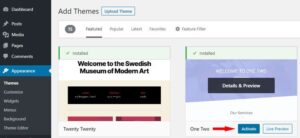
Exploring Customizer Options
The Customizer displays a live preview of your site on the right and customization options on the left.
- Common Options Available
- Site Identity: Change the site title, tagline, and logo.
- Colors: Customize the theme’s color palette.
- Fonts: Choose font styles and sizes.
- Menus: Manage navigation menus.
- Widgets: Add or remove widgets in sidebars and footers.
Screenshot:
Making Customizations
a. Changing the Site Identity
- In the Customizer menu, click Site Identity.
- Upload a new logo, adjust the tagline, or update the site title.
- Observe the changes in the live preview.
Screenshot:

b. Modifying Colors
- Click Colors in the Customizer menu.
- Choose a new color scheme or customize individual elements like background or text colors.
- The live preview updates automatically.
Screenshot:

c. Adjusting Fonts
- Select the Typography option (if available) or use the additional CSS option for detailed changes.
- Choose fonts and font sizes.
- Preview the changes.
d. Publishing Your Changes
Once satisfied with your customizations:
- Click the Publish button at the top of the Customizer interface.
- Your changes will now be live on your website.
Conclusion
The WordPress Theme Customizer is a powerful tool for designing a unique and visually appealing website. It empowers users to see real-time changes, ensuring that their design decisions align with their vision. By mastering the Customizer, you can enhance your site’s aesthetics and functionality effortlessly.



Bjdkks