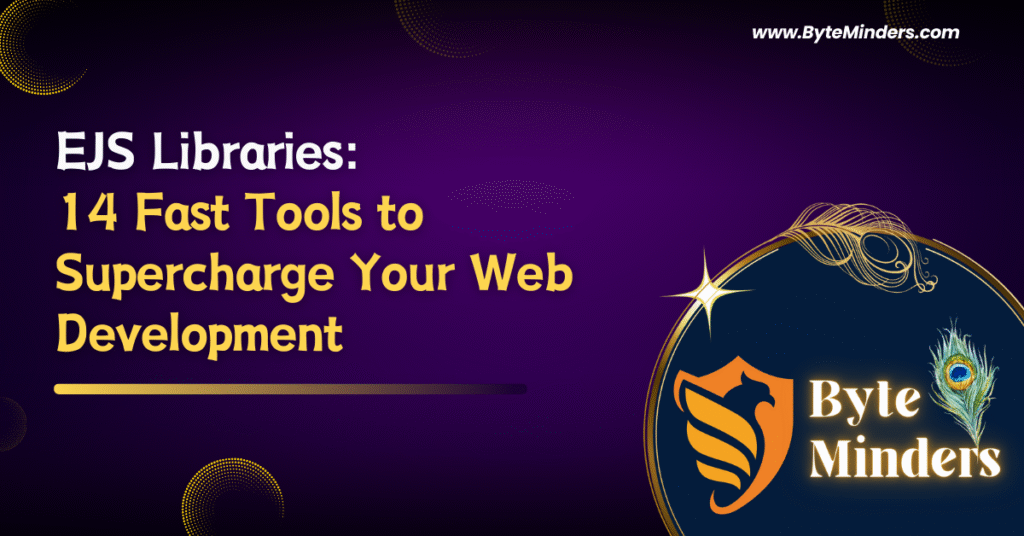JavaScript Tips: Unlock the Power of 1 Underrated Feature for Better Coding
Introduction JavaScript is a language that continues to evolve and surprise developers with its depth. From handling complex UI interactions to powering entire frameworks, it’s one of the most versatile languages in modern web development. Still, among the buzz of popular libraries and frameworks, many native JavaScript tips often go unnoticed. In this post, we’re going to explore one of the most underrated features of JavaScript — one that can streamline your code, prevent common errors, and improve readability. If you’re looking for practical JavaScript tips or clever coding hacks, this guide is for you. The Hidden Gem: Optional Chaining (?.) Optional chaining is a feature that was added in ECMAScript 2020 (ES11), and it deserves far more attention than it gets. It allows developers to safely access deeply nested properties in objects without having to manually check each level for null or undefined. Let’s look at a basic example: const user = { profile: { contact: { email: “jane@example.com” } } }; console.log(user.profile?.contact?.email); // Output: “jane@example.com” console.log(user.profile?.social?.twitter); // Output: undefined (no error) Compare that to the traditional approach: if (user && user.profile && user.profile.contact && user.profile.contact.email) { console.log(user.profile.contact.email); } Optional chaining simplifies your code drastically. Among all JavaScript tips, this one helps you write cleaner, more concise logic with fewer runtime errors. Why You Should Use Optional Chaining Here’s why this feature is worth adopting immediately: ✨ Cleaner Syntax: Say goodbye to verbose, nested if statements. 🧱 Safer Code: Prevents errors like “Cannot read property of undefined.” 💡 More Readable: Makes intent clear and avoids clutter. 🌍 Supported: Widely compatible with modern browsers and environments. If you’re writing modern JavaScript, there’s no reason not to include this in your workflow. When you’re on the lookout for smart JavaScript tips, adopting optional chaining should be near the top of the list. Real-World Use Cases Optional chaining is especially handy in real-world applications, including: 1. Working with API Responses Often, data from APIs can be unpredictable. Optional chaining helps you safely access nested values without crashing your application. const userCity = apiResponse?.data?.user?.location?.city; 2. Managing Complex States in React In component-based architectures like React, application state can be deeply nested. Optional chaining avoids state-related errors and keeps your code readable. const darkModeEnabled = userSettings?.preferences?.theme?.darkMode; 3. Handling Optional Configuration In configuration files or plugin settings, not every value might be present. Optional chaining allows you to write defensive, yet clean, code. const retryAttempts = config?.network?.retry?.maxAttempts ?? 3; These are real examples where optional chaining becomes an essential part of your JavaScript toolkit. Combine with Nullish Coalescing Want to get even more out of optional chaining? Pair it with the nullish coalescing operator (??) to set default values when properties are missing. const fontSize = settings?.editor?.fontSize ?? “14px”; This line ensures that fontSize falls back to a default value if it’s null or undefined. It’s a must-have strategy in your collection of JavaScript tips. Things to Watch Out For While optional chaining is a fantastic tool, use it thoughtfully. Here are some considerations: ❌ Don’t Overuse: Avoid using it in places where a property is guaranteed to exist. 🧩 Limited Use: It can’t be used on the left-hand side of an assignment. 🧠 Readability: Overusing ?. in one expression can be confusing. Keep these best practices in mind to make the most out of this feature. Browser and Environment Support Optional chaining is supported in all major browsers and Node.js versions: Chrome 80+ Firefox 74+ Safari 13.1+ Edge 80+ Node.js 14+ If you’re targeting older environments, you can still use it with a transpiler like Babel. JavaScript Tips Recap Here’s a quick summary of why optional chaining should be in your JavaScript arsenal: 🛡️ Reduces code crashes from undefined values 📦 Saves time when working with complex or nested data 🧽 Cleans up your logic and improves maintainability 🚀 Great for both beginners and experienced developers Among the many JavaScript tips circulating the web, optional chaining is easily one of the most practical and underrated coding hacks that you should start using today. Conclusion Mastering JavaScript isn’t just about learning the syntax — it’s about discovering features that make your code cleaner, smarter, and more reliable. Optional chaining fits perfectly into this philosophy. It’s simple to implement, widely supported, and incredibly powerful in real-world applications. If you’re serious about improving your code quality and workflow, this is one of the JavaScript tips you can’t afford to ignore. Embrace it, use it, and your future self (and your debugging logs) will thank you.