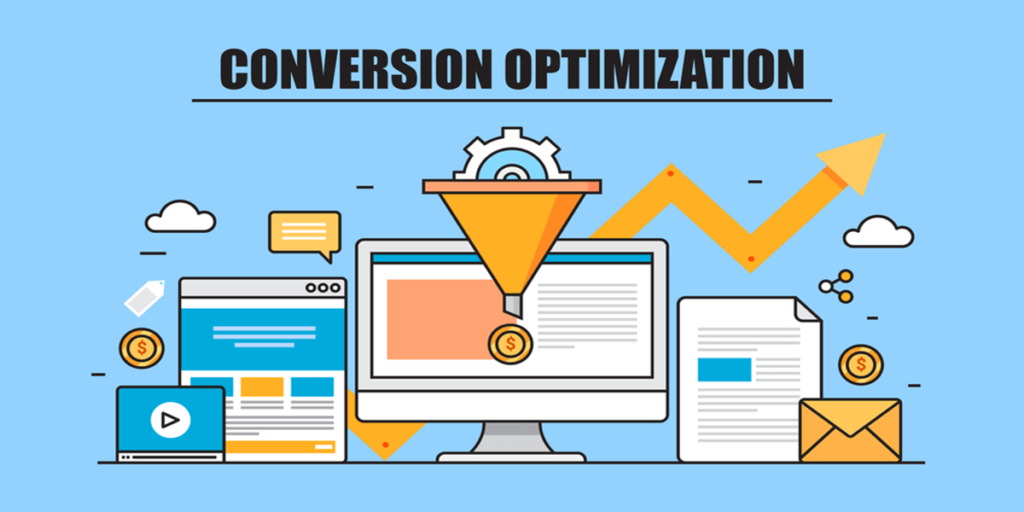Introduction
When it comes to SEO Performance, most website owners focus on keywords, backlinks, and content. While these are essential, there’s one crucial factor that often goes unnoticed—technical SEO. Ignoring technical SEO can hinder your website’s visibility, slow down performance, and negatively impact search rankings.
In this blog, we’ll explore how technical SEO plays a vital role in SEO Performance and provide actionable tips to optimize it effectively.
The Overlooked Factor: Technical SEO
What is Technical SEO?
Technical SEO refers to optimizing your website’s backend structure to ensure search engines can crawl, index, and rank your pages efficiently. Unlike content-focused strategies, technical SEO deals with:
- Website speed and performance
- Mobile-friendliness
- Secure connections (HTTPS)
- Structured data and schema markup
- XML sitemaps and robots.txt files
- Core Web Vitals and user experience
Why Technical SEO Matters for SEO Performance
Google prioritizes user experience, and a poorly optimized website can lead to higher bounce rates and lower rankings. Here’s how technical SEO directly impacts your website’s SEO Performance:
1. Website Speed Affects Rankings
A slow-loading website frustrates users and discourages them from staying on your site. Google considers page speed a ranking factor, meaning slow pages won’t perform well in search results.
How to Improve Speed:
- Compress images using tools like TinyPNG or ImageOptim.
- Enable browser caching to reduce load times.
- Use a Content Delivery Network (CDN) to distribute content globally.
- Minify CSS, JavaScript, and HTML files.
2. Mobile-Friendliness is Non-Negotiable
With Google’s mobile-first indexing, your website must be fully optimized for mobile devices. If your site isn’t mobile-friendly, expect lower rankings.
Optimization Tips:
- Use responsive design to adapt to different screen sizes.
- Improve mobile loading speeds using AMP (Accelerated Mobile Pages).
- Ensure buttons, links, and forms are easily clickable.
3. HTTPS for Security & Trust
Google favors websites with SSL certificates (HTTPS) as they provide a secure connection. If your website still runs on HTTP, search engines may flag it as insecure, reducing its ranking potential.
What You Can Do:
- Install an SSL certificate (most hosting providers offer free SSL options).
- Regularly update security protocols to protect user data.
4. Optimized XML Sitemap & Robots.txt
Your XML sitemap helps search engines understand your site structure, while the robots.txt file instructs them on which pages to crawl.
Best Practices:
- Keep your XML sitemap updated and submit it to Google Search Console.
- Avoid blocking important pages with robots.txt.
5. Fix Broken Links & Redirects
Broken links lead to poor user experience and negatively affect SEO performance. Similarly, incorrect redirects can confuse search engines.
How to Fix:
- Regularly check for broken links using tools like Google Search Console.
- Use 301 redirects for permanently moved pages.
Additional Technical SEO Factors to Improve SEO Performance
6. Core Web Vitals: User Experience Matters
Google’s Core Web Vitals (LCP, FID, CLS) directly impact page experience.
How to Improve:
- Improve LCP (Largest Contentful Paint) by optimizing hosting and images.
- Reduce FID (First Input Delay) by minimizing JavaScript execution.
- Fix CLS (Cumulative Layout Shift) by ensuring stable layout elements.
7. Canonical Tags & Duplicate Content Issues
Duplicate content confuses search engines and can lead to lower rankings.
Best Practices:
- Use canonical tags to specify the preferred version of a page.
- Merge similar content to avoid duplication.
8. Internal Linking for Better SEO Structure
Internal links help search engines understand site structure and improve user navigation.
How to Optimize:
- Add at least 3-5 internal links in every blog post.
- Link important pages from the homepage and navigation menu.
9. Structured Data (Schema Markup) for Rich Snippets
Structured data helps search engines display additional details in search results, improving click-through rates.
How to Implement:
- Use JSON-LD format for schema markup.
- Add FAQ, Breadcrumbs, and Product schema for better visibility.
10. Log File Analysis for Better Crawling Insights
Analyzing server logs can help identify crawl issues and improve indexing.
Steps to Optimize:
- Check server logs for 404 errors, redirect chains, and crawl budget issues.
- Optimize pages based on search engine crawling behavior.
Conclusion
While content and backlinks are crucial, neglecting technical SEO can sabotage your website’s SEO Performance. By optimizing site speed, mobile-friendliness, security, sitemaps, redirects, and Core Web Vitals, you can enhance website performance and improve search rankings.
Key Takeaways: ✅ Optimize page speed to reduce bounce rates. ✅ Ensure mobile-friendliness for better rankings. ✅ Use HTTPS to build trust and security. ✅ Fix broken links and redirects to improve SEO structure. ✅ Implement schema markup for rich search results. ✅ Analyze log files to enhance crawling and indexing.
By implementing these strategies, you’ll improve your site’s SEO Performance and achieve better search rankings!